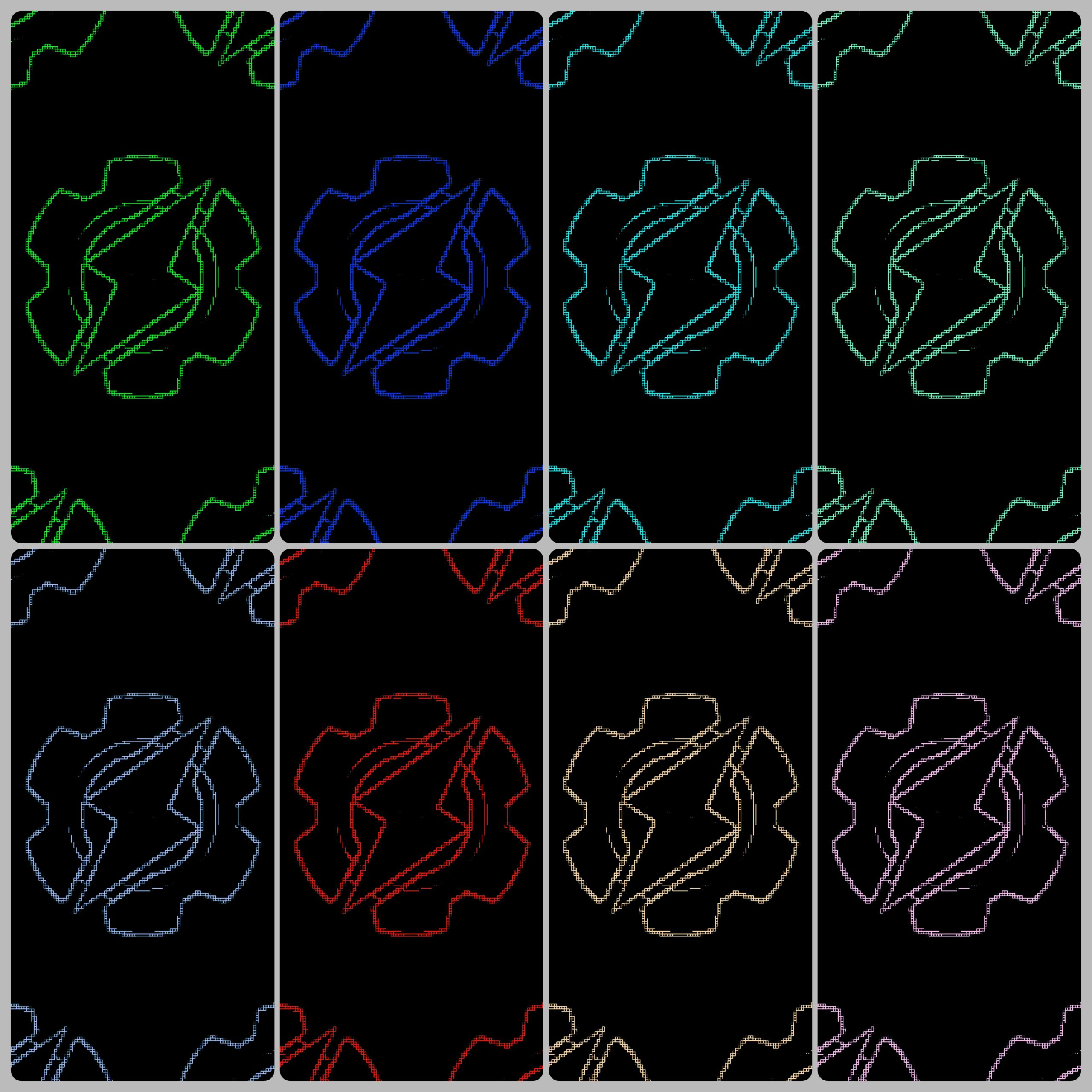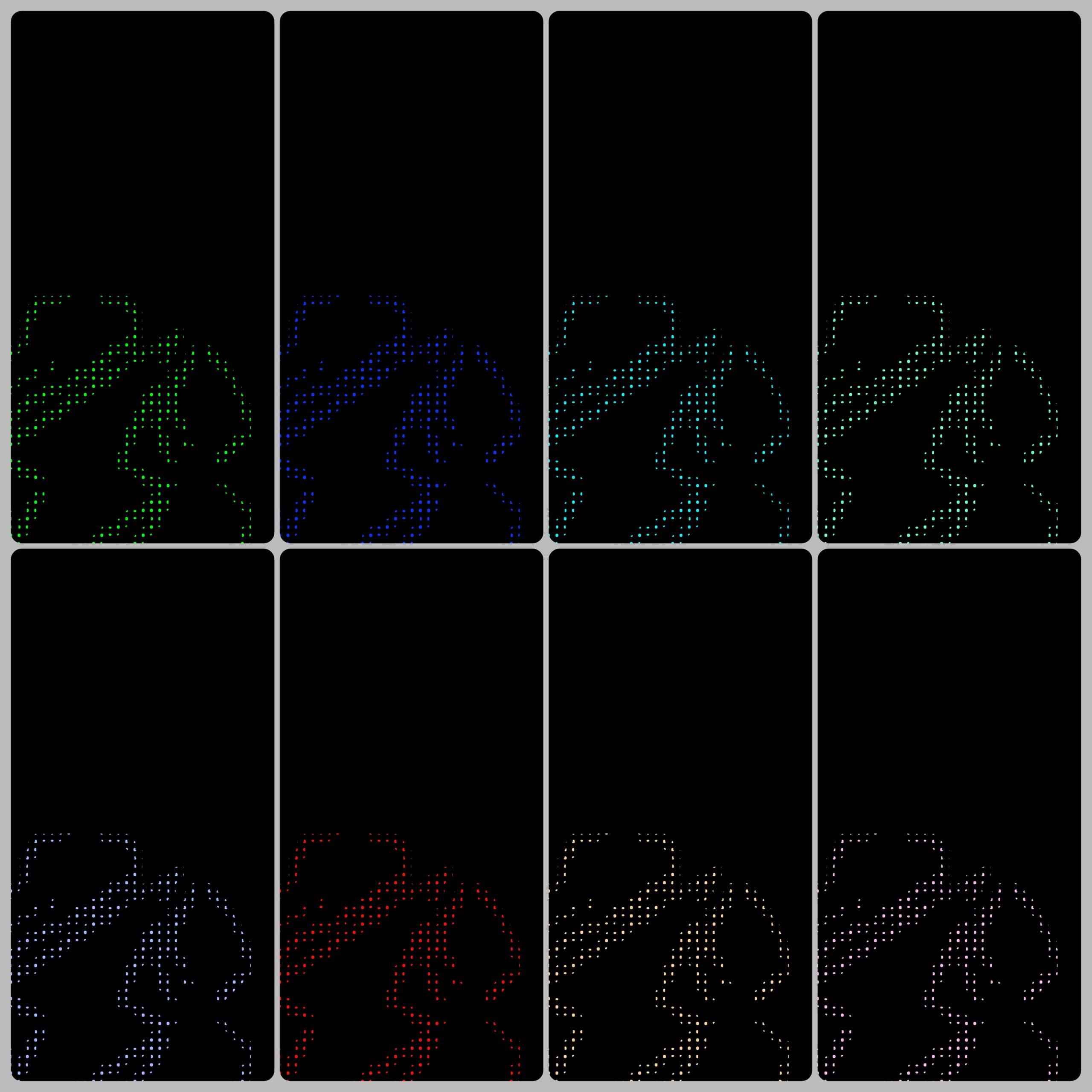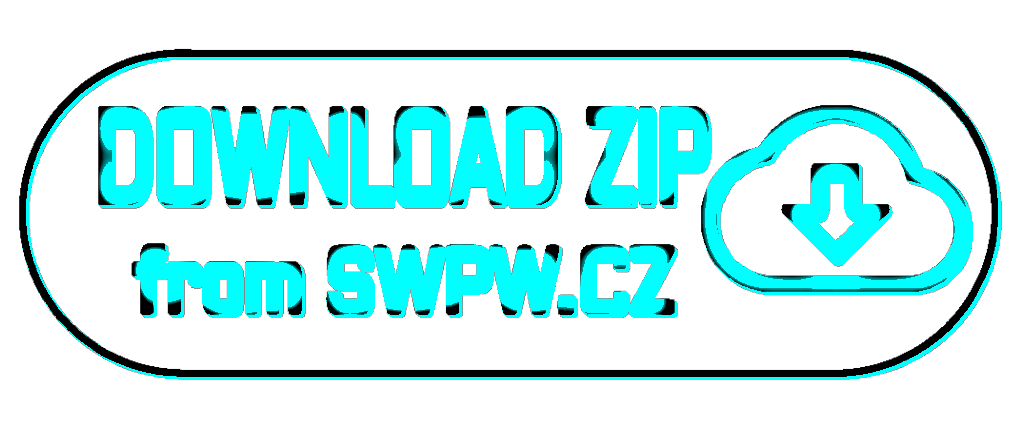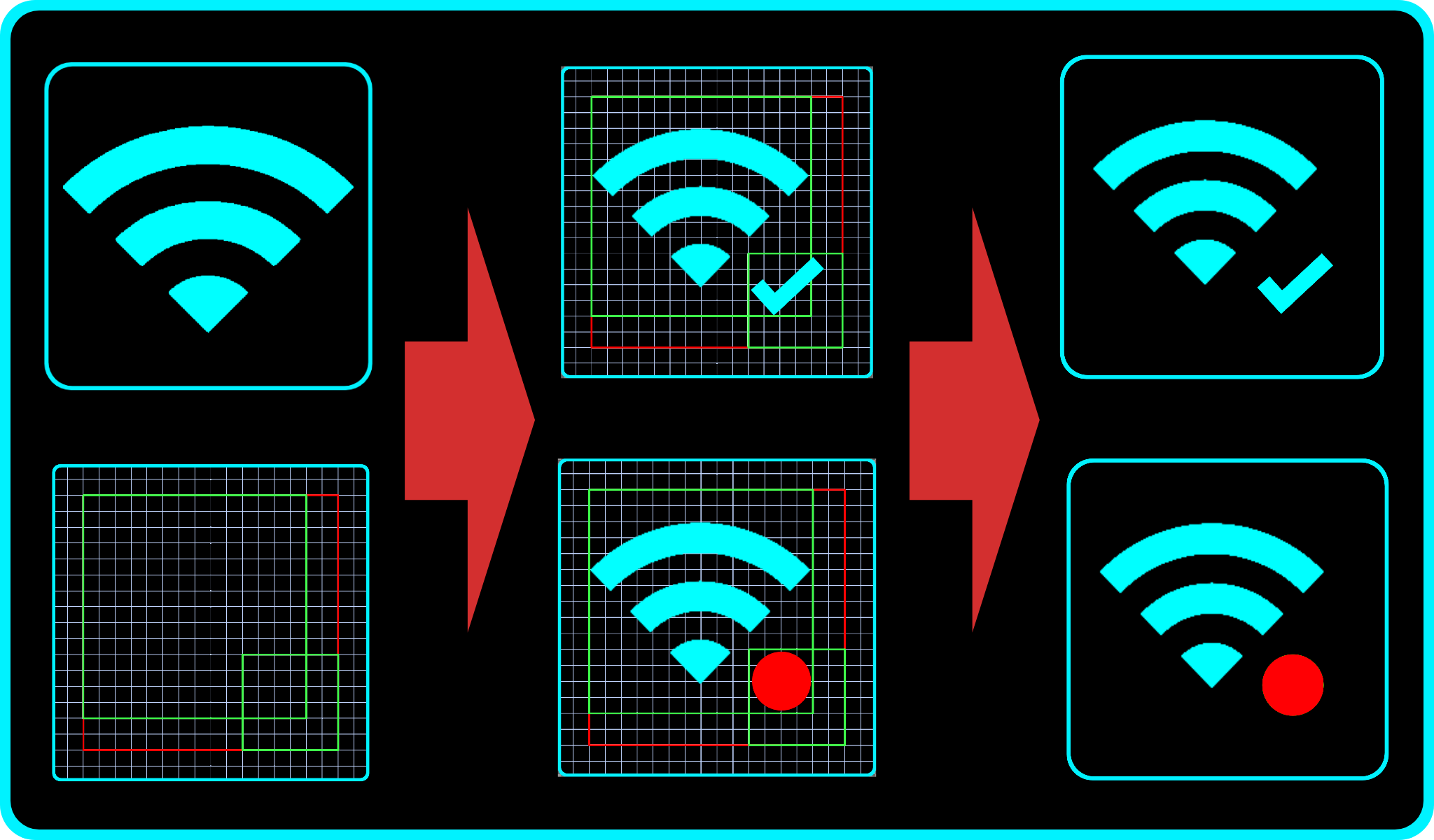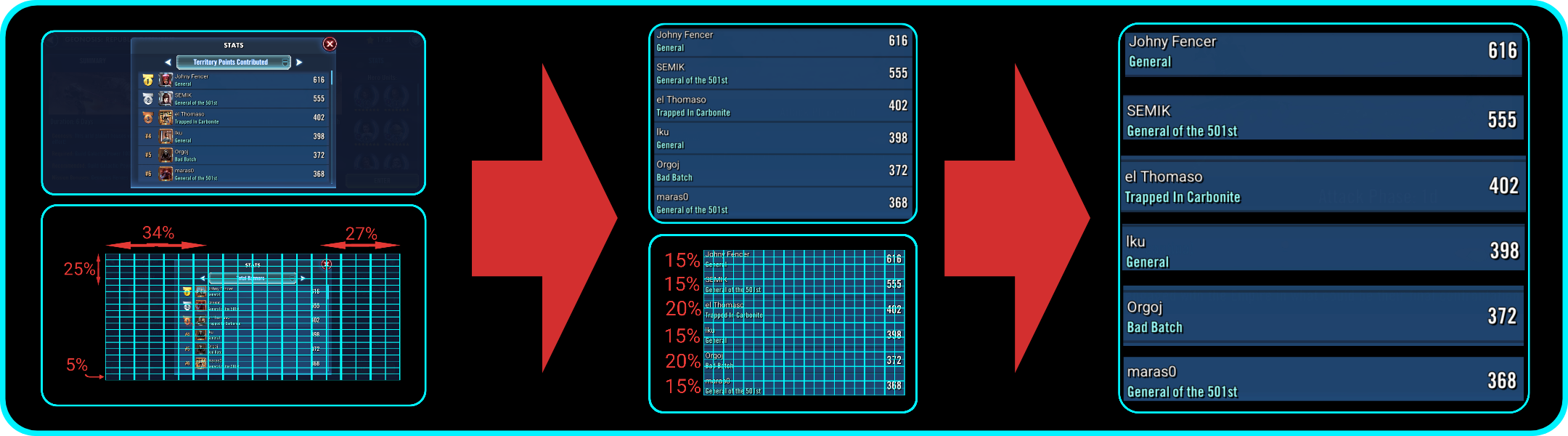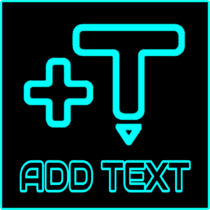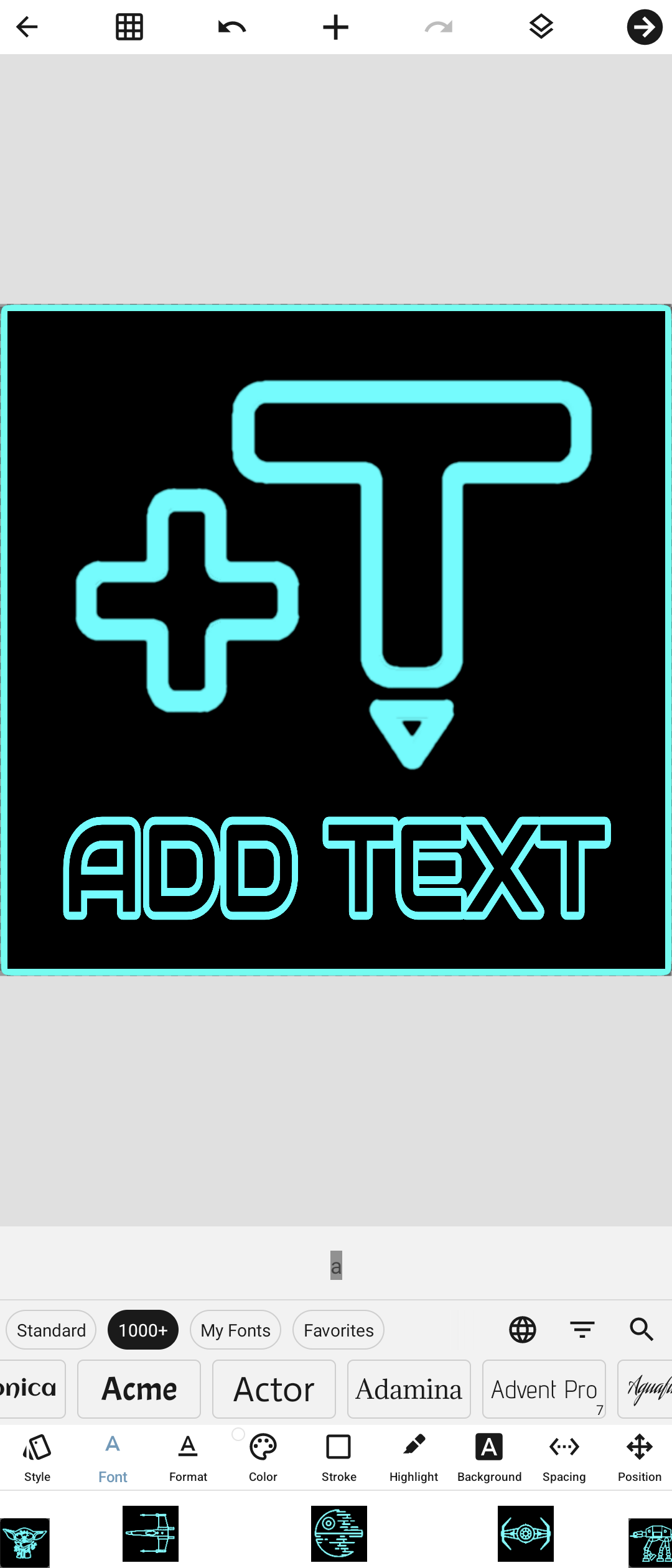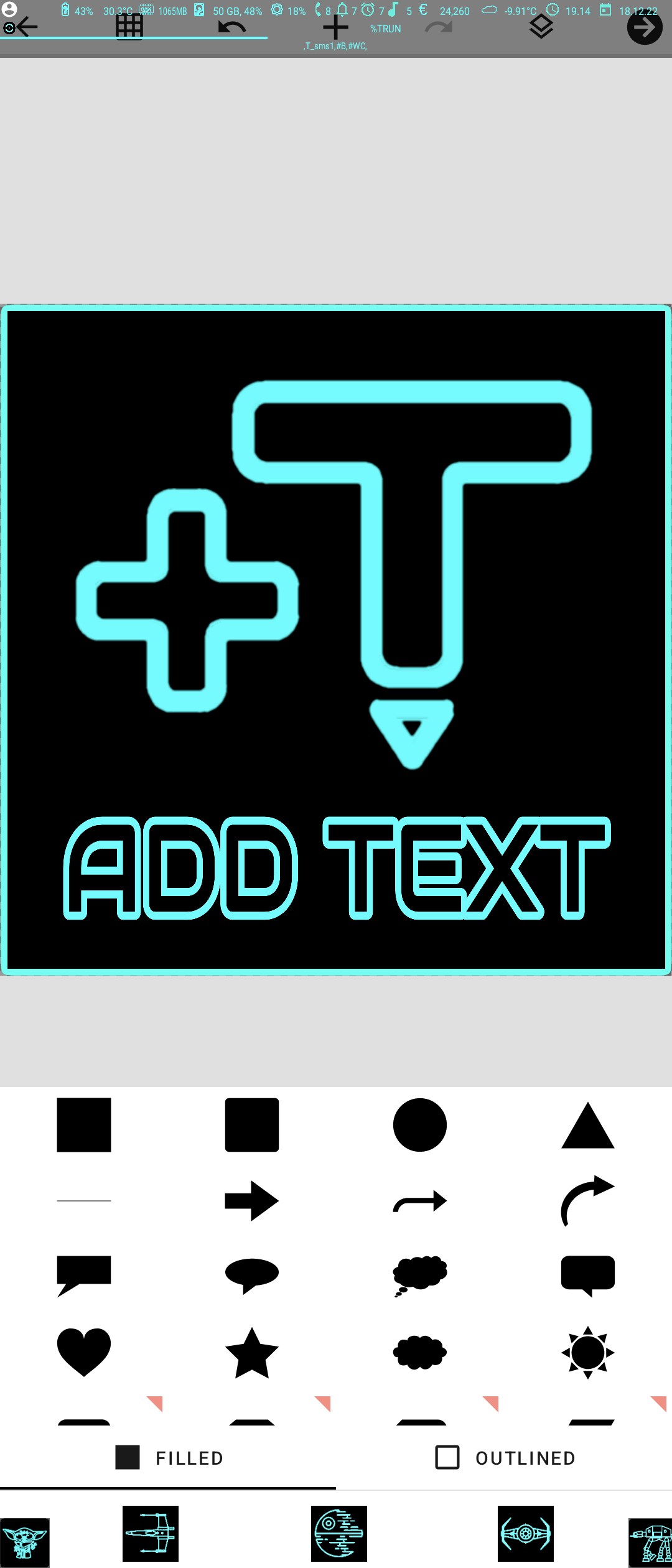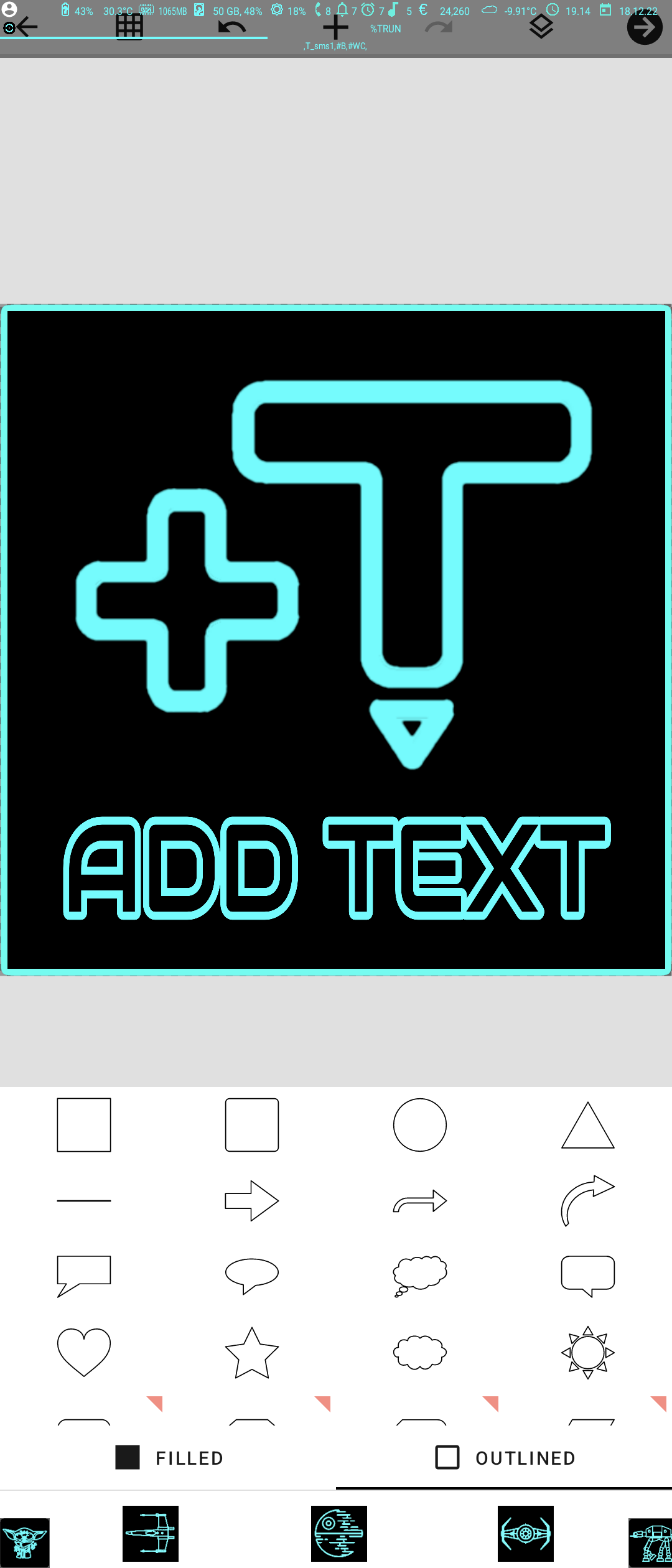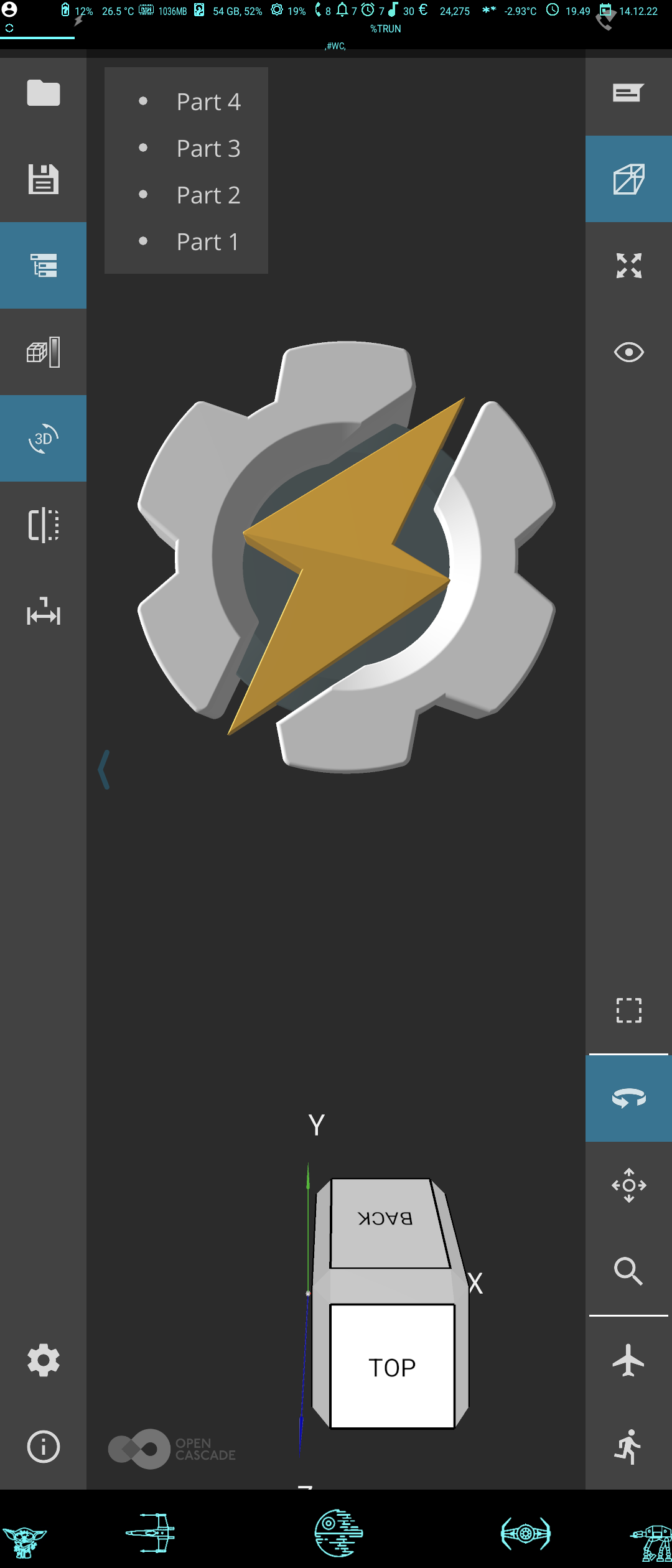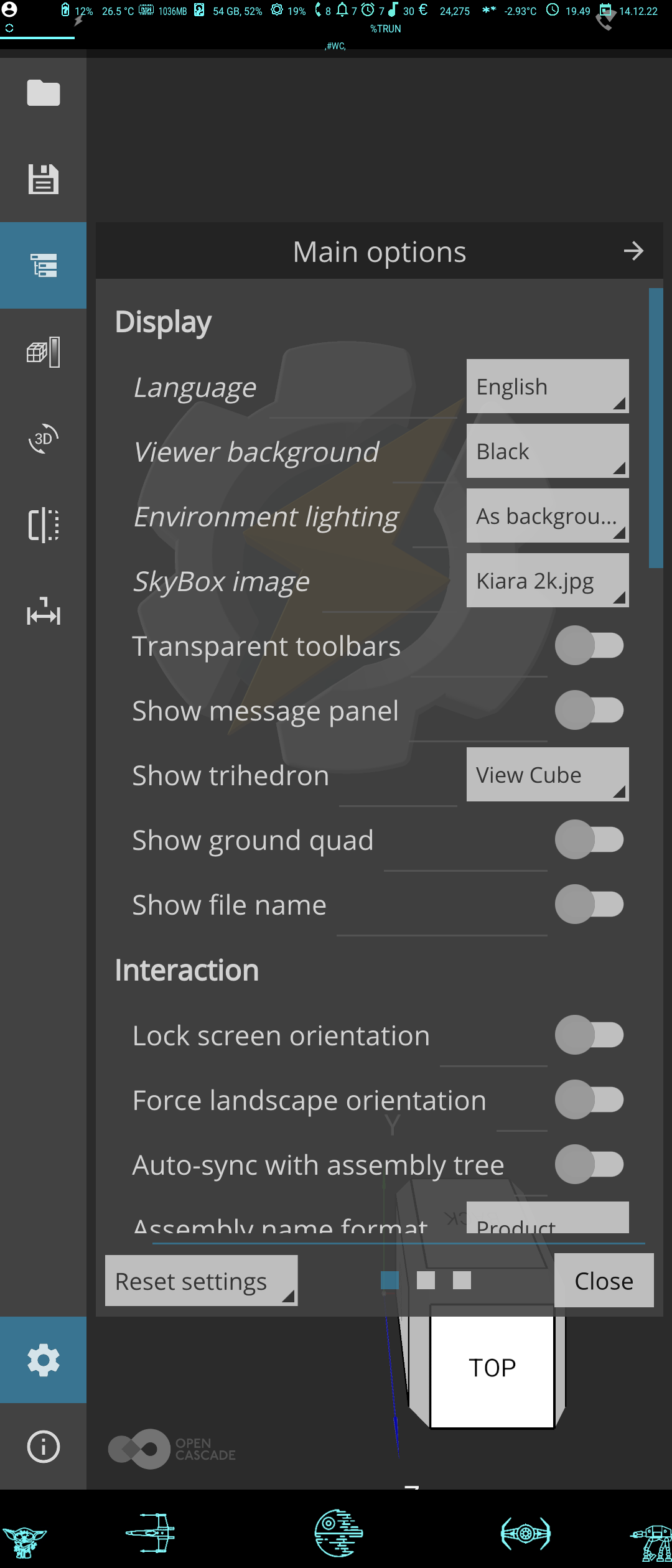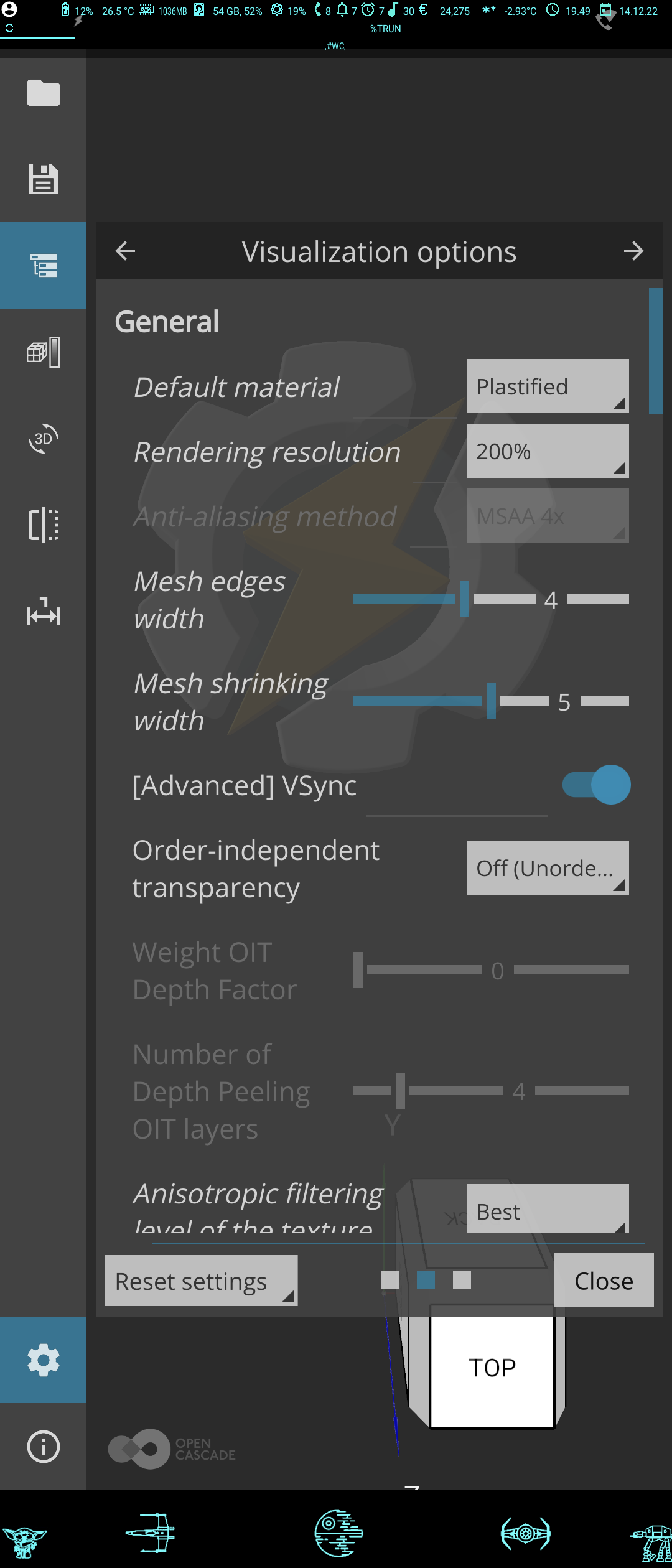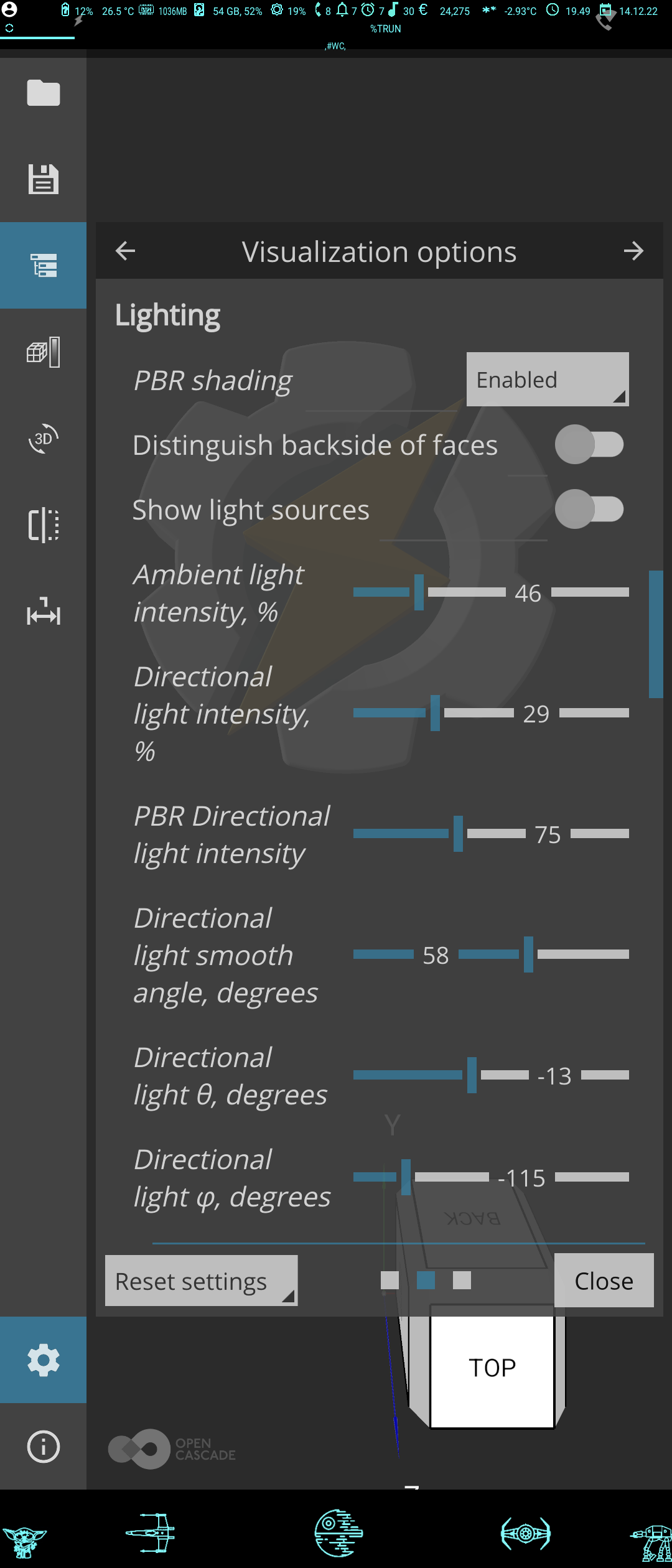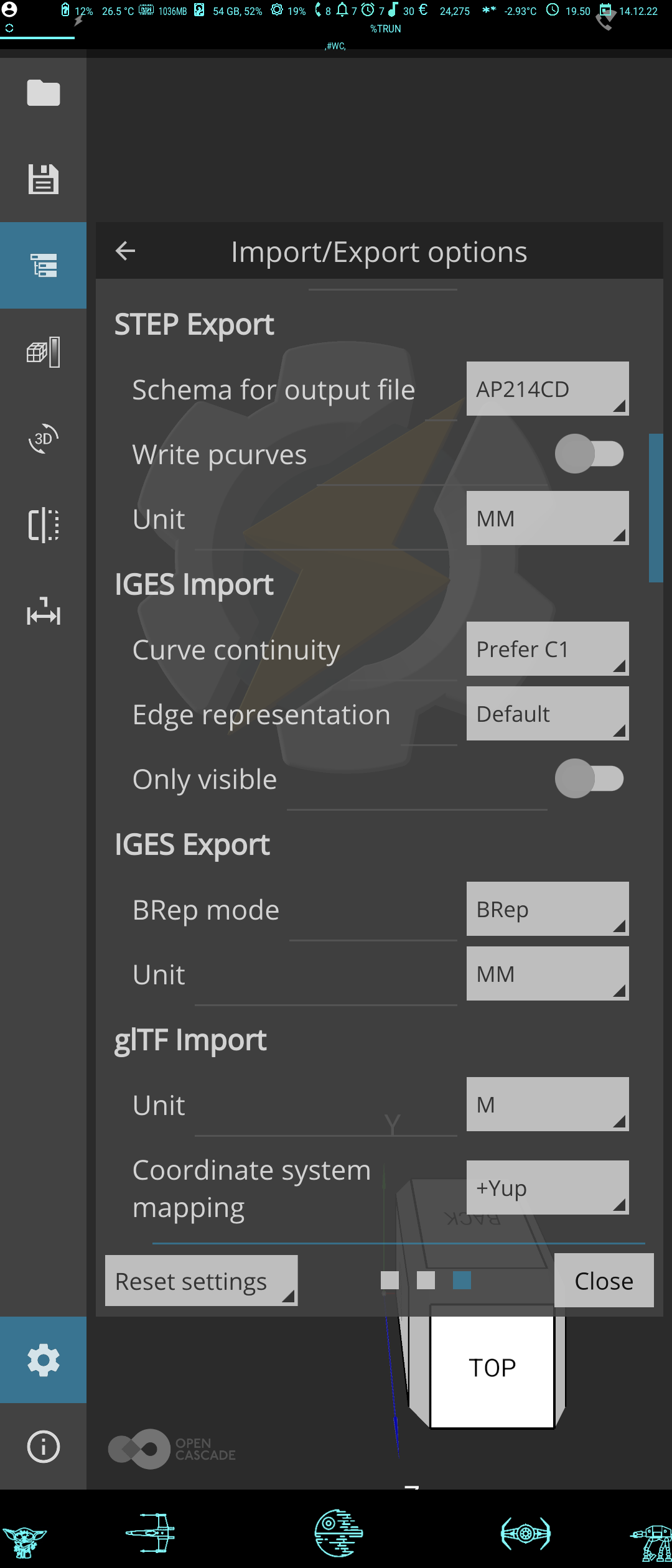Another year has passed, and new one just begun.
Here is a naw collection of Tasker themed wallpapers for your phone. I have made them for my Xperia’s weird 21:9 (2520:1080) display, so most of you would have to crop them a bit:)
By the way, I have made and tried all the variants, but in the end, the TASK 2023 won.. the ZIP contains them all:)
Enjoy!